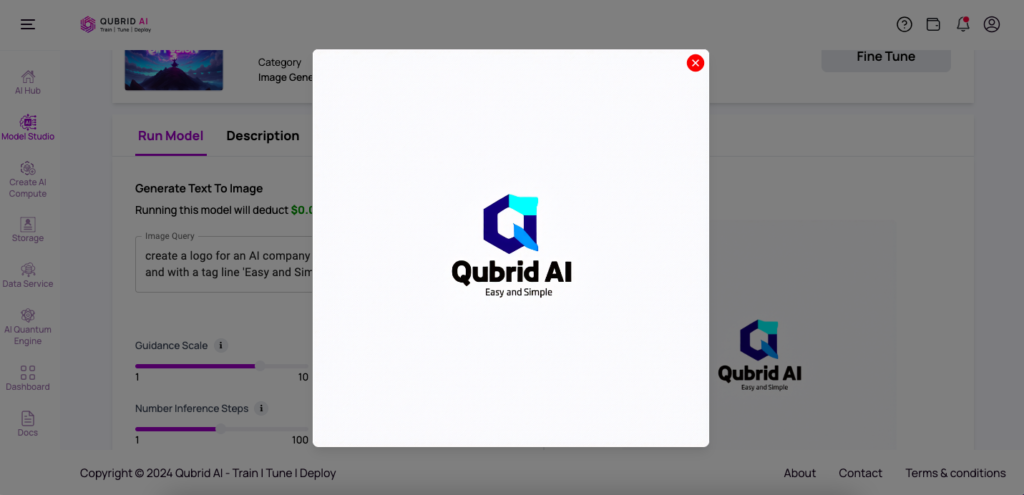If you’re a graphics designer or a small business owner or just helping someone with a logo design, we have simplified it to these 5 steps (note – the steps are same if you’re generating another AI based text to image file using Stable Diffusion AI model.
You can jump straight to the instructions or watch this general overview of the Qubrid AI platform first.
Below are specific steps for creation of a corporate logo.
Step 1 – SignUp/Login to the platform (https://platform.login.com)
Step 2 – Add credits
You can do this when you start or come back to it later. You get 3 free tries to create a logo. You can use that first and then add credits but we recommend in order to get a logo that meets your specification and a high quality, you may need to spend a few cents. You can start with as low as $5 which will give you 500 requests which should be more than enough for your logo design. A real low cost way to get your logo project done.
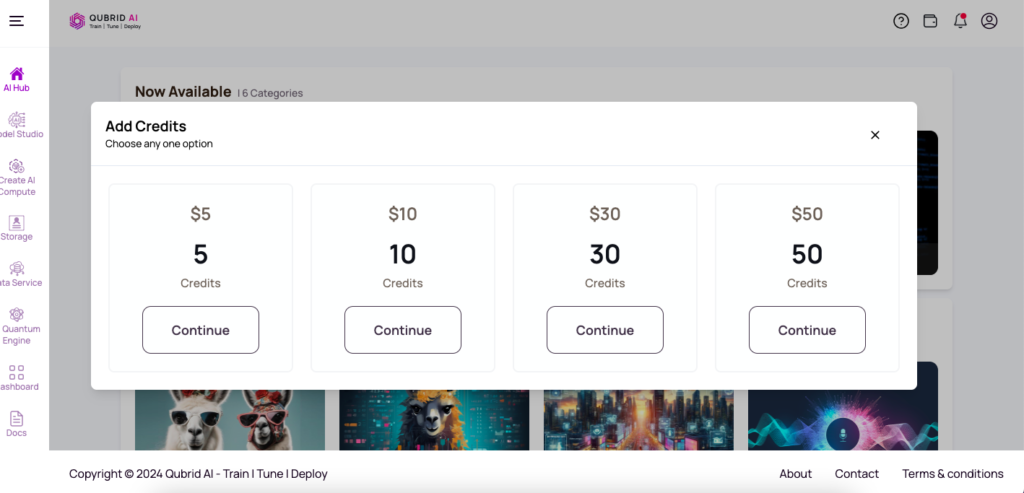
After selecting the amount you want to add, go to the screen below and enter your credit card info.
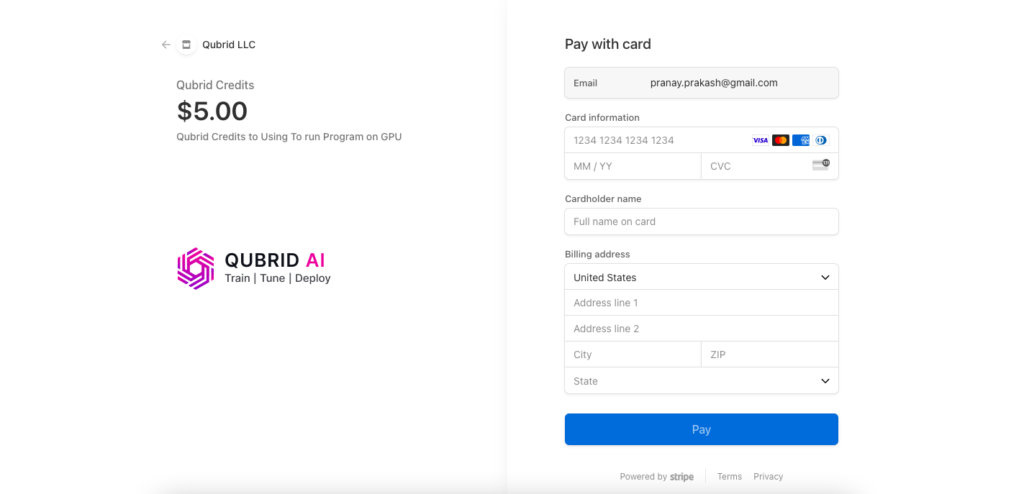
After making payment, come back to the platform home page and you will see credits added to your account as shown below.
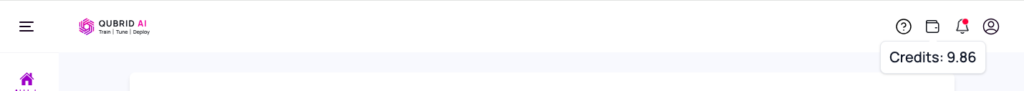
Step 3 – Select correct AI model to generate your logo. Below 3 images will help you land on to the AI model page. We will be using Stable Diffusion model for logo design.
a. From the home page, go to AI Model Studio and click on ‘Image Generation’
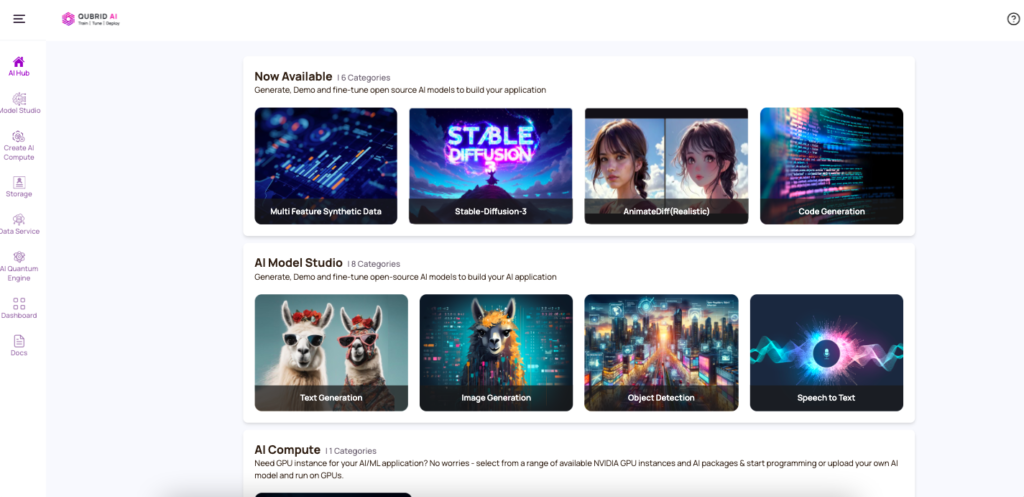
b. Select Stable-Diffusion-3-Medium-Diffusers from page below
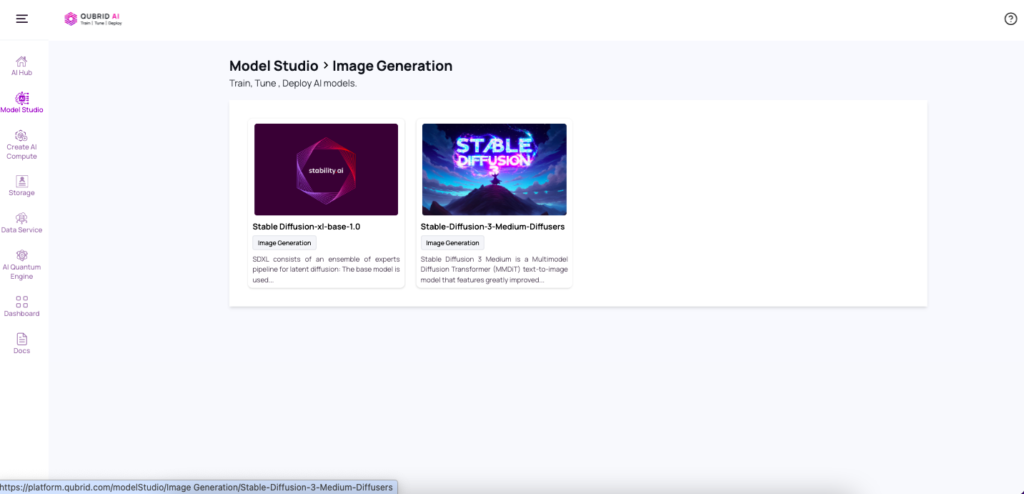
Step 4 – Enter your prompt. Make it simple but specific for the type of logo you want. After you have entered the prompt, click Run. Note — it may take up to 2 minutes or so before the model is initialized. After that your query will run and generate a response on the right. Repeat this process as many times as you like (make sure you have enough credits) to refine the image until it meets your specification. You can also change your prompt so the model understands you better. Below we have asked the model to create a logo for Qubrid AI and we got great results.
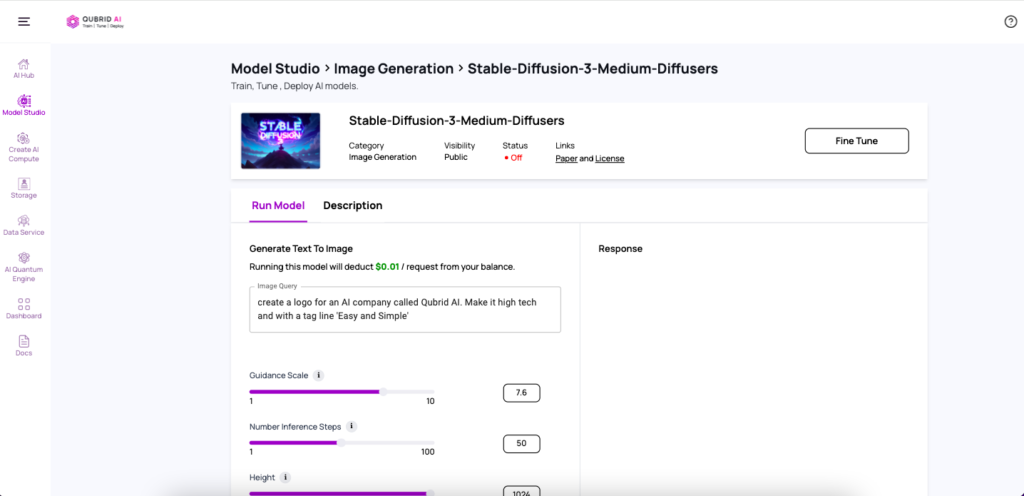
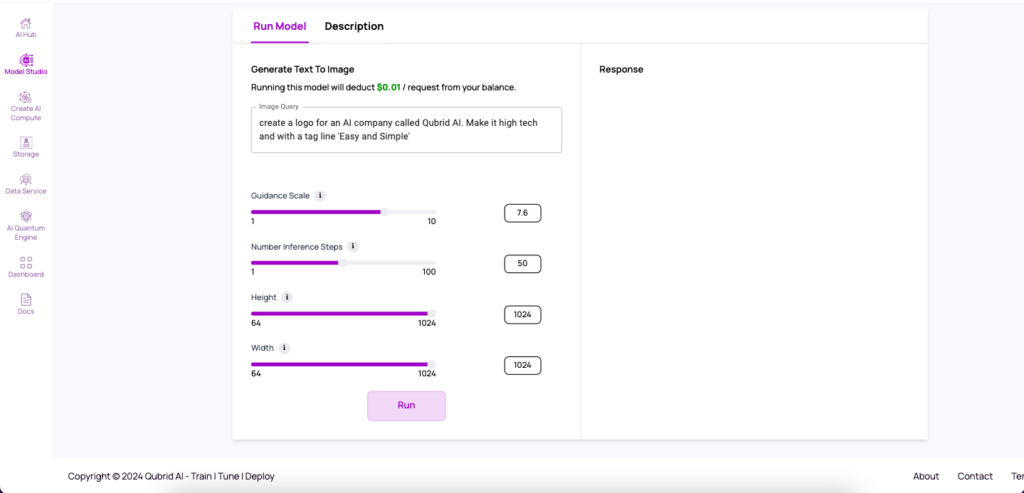
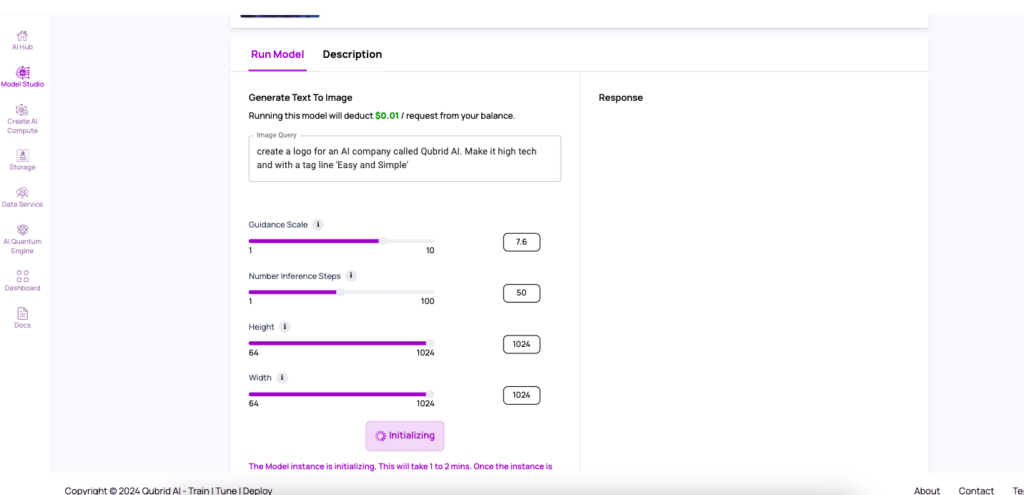
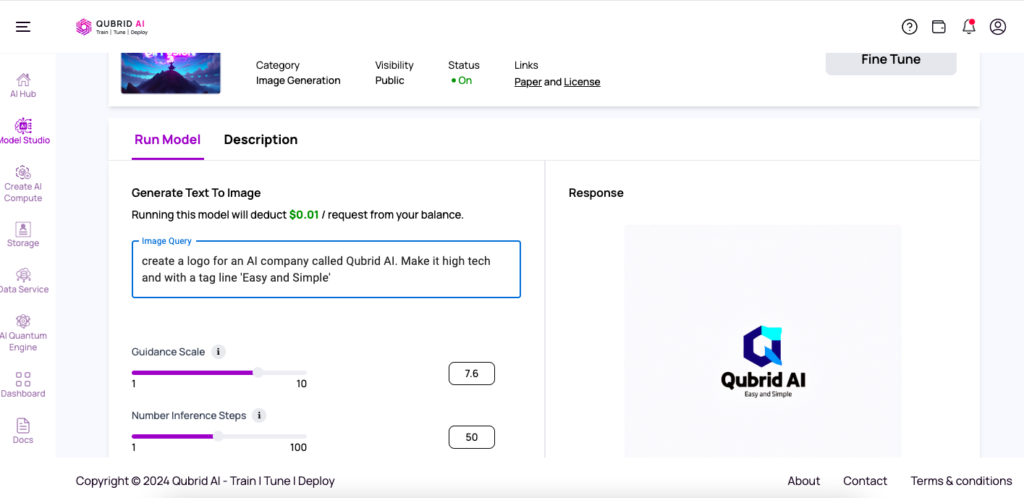
Step 5 – that’s it. You’re done. Click on the image to see a larger size and then right click and save it and use it for your project.