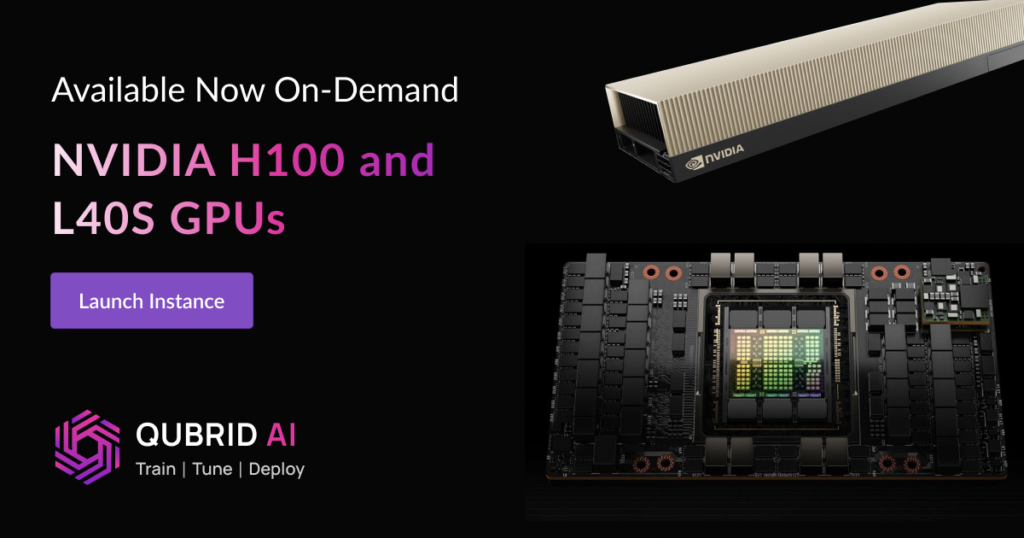
Introducing NVIDIA H100 and L40S GPUs on Qubrid AI Cloud Platform: A Game-Changer for Your Projects
We’re excited to share some groundbreaking news with you: the NVIDIA H100 and L40S GPUs are now fully integrated into the Qubrid AI platform and are available for immediate deployment! This powerful upgrade brings unparalleled computational power and cutting-edge capabilities right to your fingertips, enhancing your AI projects like never before.
What Does This Mean for You?
Unmatched Performance: Experience the exceptional speed and efficiency of the NVIDIA H100 and L40S GPUs. These state-of-the-art GPUs are designed to handle even the most demanding high-performance computing (HPC) and AI/ML workloads with ease, ensuring you achieve your goals faster.
Enhanced Capabilities: With the H100 and L40S GPUs, you can accelerate your fine tuning, data processing, modeling, and analysis tasks like never before. This advanced technology is here to help you unlock new possibilities and push the boundaries of what’s possible in your field.
Seamless Integration: At Qubrid AI, we’ve ensured a smooth and efficient integration process, so you can take full advantage of the latest GPU offerings without any hiccups. Our platform is ready to support your most ambitious projects.
We Invite You to:
Explore Our Platform: Dive into the new GPU capabilities and discover how they can revolutionize your work. Whether you’re working on complex AI models, simulations, deep learning models, or large-scale data analytics, the H100 and L4S GPUs are here to elevate your performance.
Share Your Feedback: Your insights are invaluable to us! We’re eager to hear about your experiences with the new GPUs and how they’re impacting your projects. Your feedback will help us continue to improve and deliver the best possible service.
Technical Specifications
Both H100 and L40S are high performing GPUs. Depending on the AI model you want to fine tune, GPU requirements would be different. H100 is more suitable for LLM AI models with large numbers of parameters and huge datasets. Below is a comparison table.
| NVIDIA L40S | H100 80 GB | |
| GPU Memory | 48GB GDDR6 | 80GB HBM3 |
| L2 Cache | 96MB | 50MB |
| FP64 | – | 33.5 TFLOPS |
| FP32 | 91.6 TFLOPS | 66.9 TFLOPS |
| RT Cores | 212 TFLOPS | – |
| TF32 Tensor Core | 366 TFLOPS | 989 TFLOPS |
| FP16/BF16 Tensor Core | 733 TFLOPS | 1979 TFLOPS |
| FP8 Tensor Core | 1466 TFLOPS | 3958 TFLOPS |
| INT8 Tensor Core | 1466 TOPS | 3958 TOPS |
Get Started
Login or Sign Up Now https://platform.qubrid.com
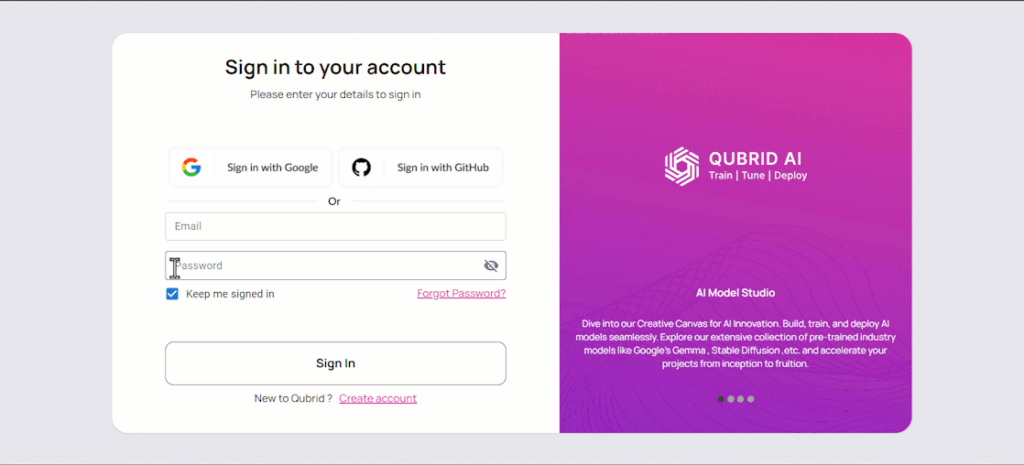
Create Instance
Go to ‘Create AI Compute’ and select H100 or L40S GPU
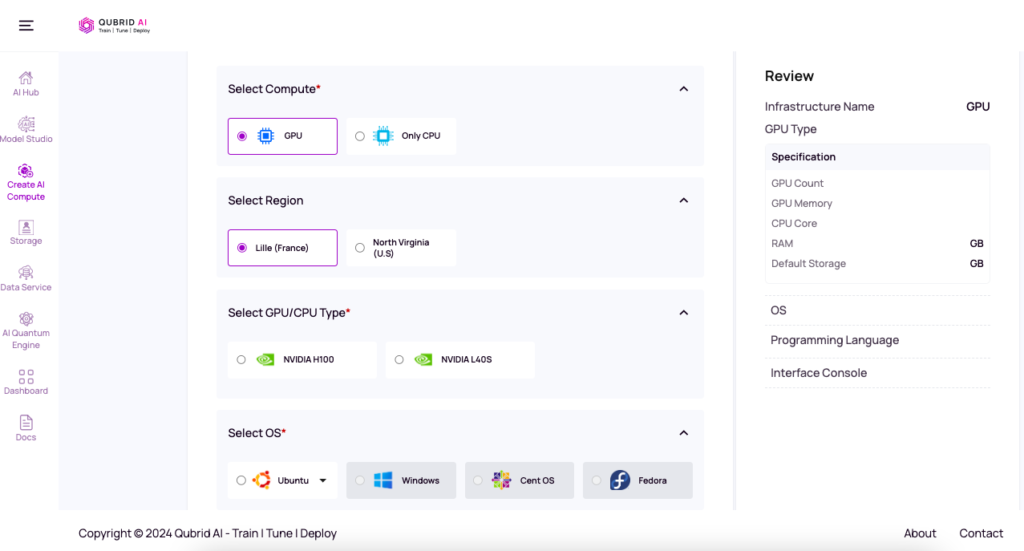
Launch Instance
Select OS, Programming language and Programming Interface & Launch Instance. Make sure to check pricing and that you have enough credits. If not please purchase credits and then launch the instance.
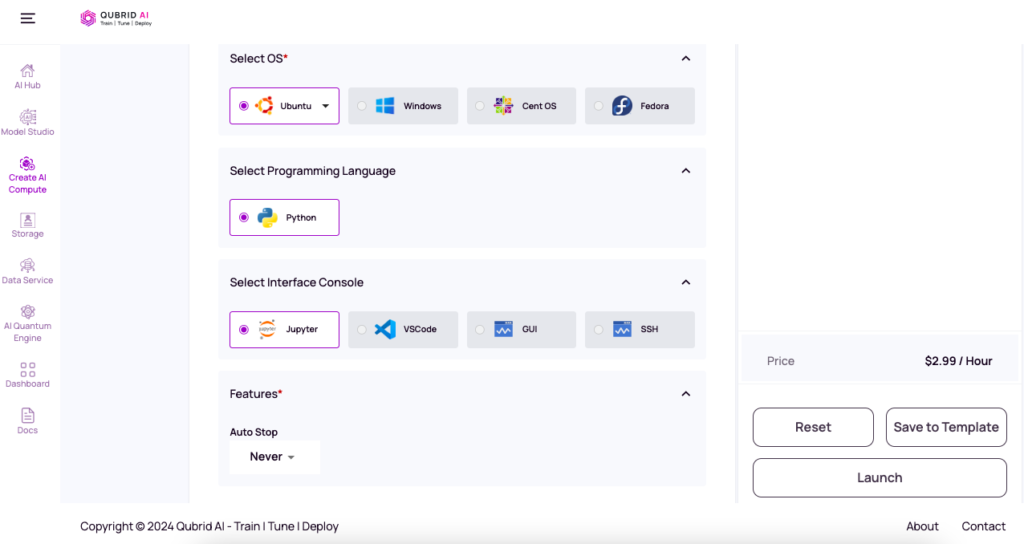
Checking for Launched Notebooks:
If you’re unsure whether a notebook has been launched after initiating the process, you can verify its status:
- Go to the “Dashboard” section on the Qubrid AI platform.
- Look for the “Open Notebook” icon and click on it.
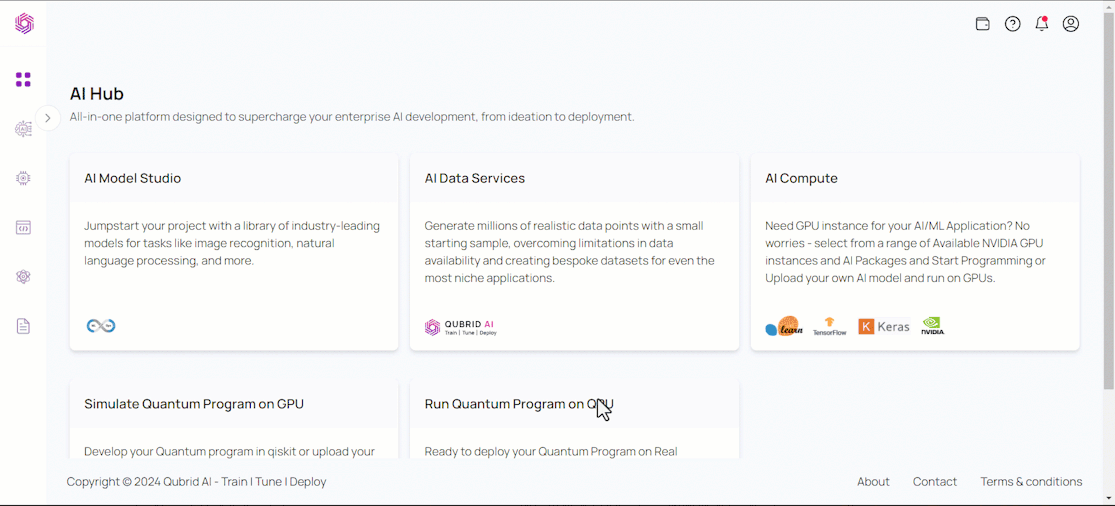
Deleting Instances
Once you’ve finished using your launched instance, you can terminate it to optimize resource allocation and avoid unnecessary charges. Here’s how to delete an instance:
- Go to the “Dashboard” section on the Qubrid AI platform.
- Locate the instance you want to delete in the list.
- Click on the “Delete” icon associated with that particular instance.
- A confirmation prompt will appear. Click “Delete” again to confirm the termination.
Notification Upon Deletion
You will receive a notification from the Qubrid AI platform once the deletion process is complete. This notification will inform you that the instance has been successfully terminated.
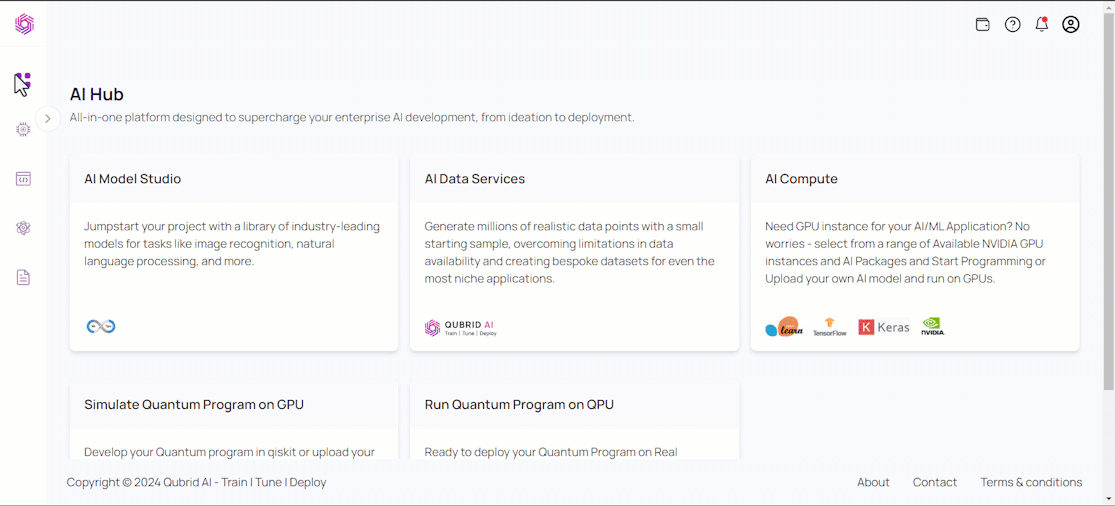
Contact digital@qubrid.com for any help required.


